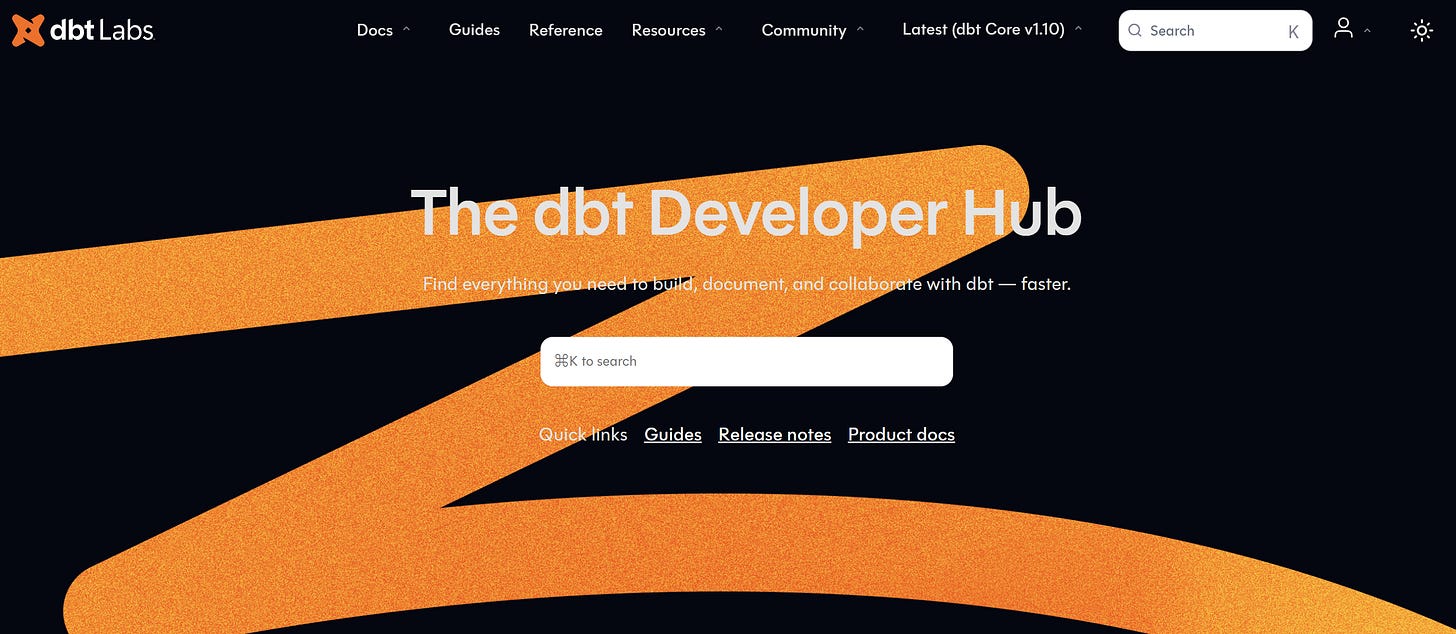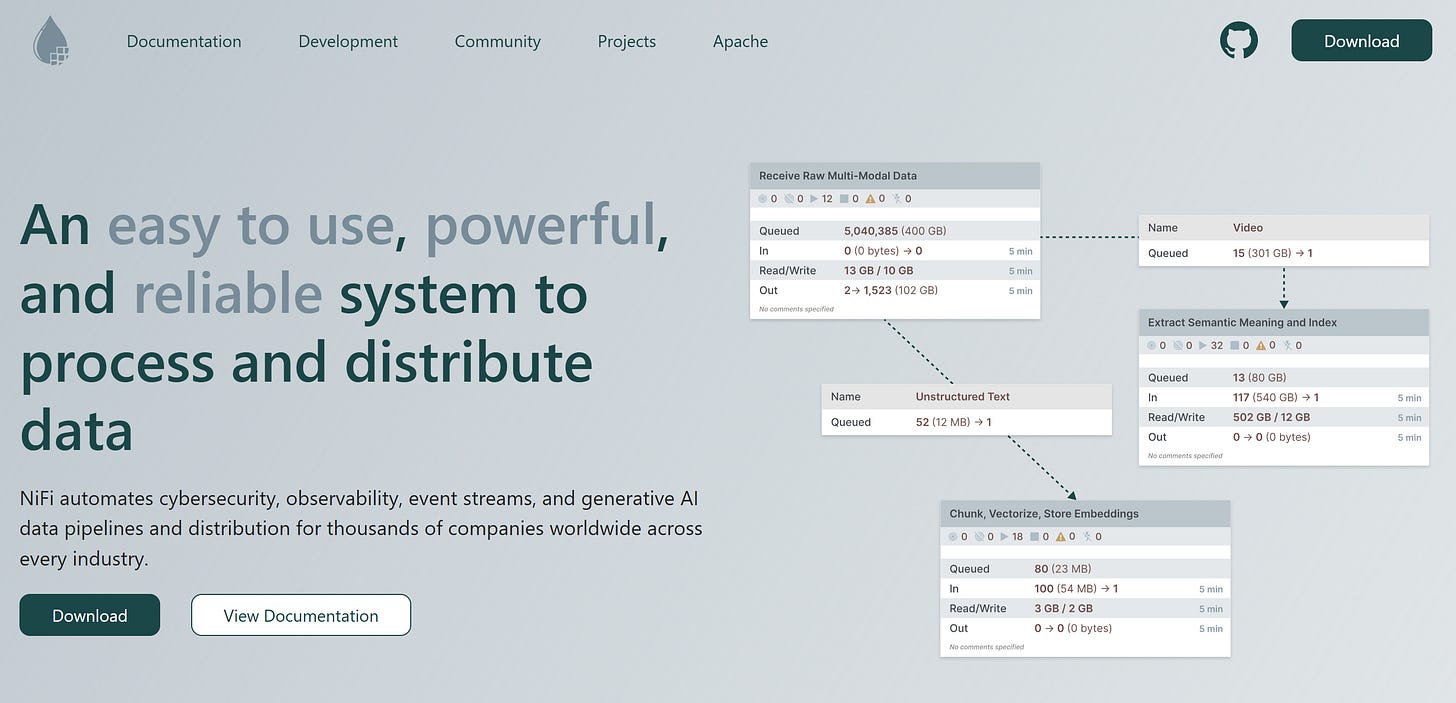12 Free Tools That Automate the Boring Parts of Data Work
The tools that you never know you need until now
Data professionals' everyday work life is constantly revolving around tedious and boring tasks. However, as boring as it is, it’s very important to do correctly because the quality of our data work depends on these tasks.
Luckily, there are a few tools that can help your data work—For FREE!
In this article, we will explore 12 free tools that can help automate the tedious aspects of your data work.
Curious about it? Let’s get into it.
Referral Recommendation
Techpresso gives you a daily rundown of what's happening in tech and what you shouldn't miss. Read by 300,000+ professionals from Google, Apple, OpenAI...
1. OpenRefine
OpenRefine automates many data cleaning and transformation tasks for messy datasets. It enables you to filter, cluster, and edit large datasets with a point-and-click interface, making it simple to normalize inconsistent entries, split or merge columns, remove duplicates, and retrieve data from web services.
It functions as a desktop application with a browser-based GUI, offering a spreadsheet-like interface powered by a database (featuring faceting, bulk edits, and scriptable operations). Most tasks don't require coding, though advanced users can enhance it with expressions.
It is completely free and open-source with no premium tier. It operates locally, so performance depends on your machine’s memory; it can handle hundreds of thousands of rows, but very large datasets might require splitting or more RAM. All processing happens on your machine (no cloud service), which helps protect data privacy.
2. KNIME
KNIME is a free, open-source platform for data integration, transformation, analysis, and machine learning. It enables the creation of complex workflows by blending data from various sources, transforming data, and running analyses via drag-and-drop nodes, rather than relying on code. KNIME can automate spreadsheet tasks, database ETL jobs, and predictive modeling with its node-based workflow.
The tool relies on a GUI where you create pipelines by connecting nodes on a canvas. Each node performs a task (read file, filter rows, train model, etc.). This workflow (flowchart) interface makes it easy to perform complex analyses without programming.
One consideration is that very large workflows or data volumes may require adequate memory to read and write in chunks, but there’s no hard row limit.
3. Orange
Orange is an open-source toolkit for data visualization, exploration, and machine learning. It streamlines data mining with a visual workflow: load, preprocess, analyze, train models, and visualize by connecting widgets. It’s perfect for quick charts, clustering, classification, and prototyping without coding.
Like KNIME, Orange provides a canvas for arranging widgets and creating workflows. Each widget performs a computation (e.g., PCA, scatter plot, decision tree) and passes data to the next. This visual interface makes exploratory analysis interactive and simple.
Orange has no row or size limits, but very large datasets may be slow due to its in-memory nature. It's mainly used for moderate data and teaching analytics. All features, including add-ons for text mining and network analysis, are available at no additional cost.
4. Apache Airflow
Apache Airflow automates pipeline orchestration as an open-source platform for programmatically authoring, scheduling, and monitoring workflows. You write DAGs in Python to define tasks and dependencies, with the scheduler executing them on schedule (e.g., daily ETL jobs, model retraining). It’s popular for automating complex data pipelines in production.
Workflows utilize Python scripts, making this a code-driven tool. Airflow offers a web UI to visualize DAGs, monitor runs, view logs, and manage scheduling. This interface streamlines tracking pipelines, facilitates retrying failures, and enables setting alerts, among other features. Essentially, Airflow combines Python “configuration as code" with a management dashboard.
Airflow is open-source software, licensed under the Apache License, with no feature limitations. You host it yourself, as it runs on a server or cluster you manage. Designed for batch workflows, it scales to large pipelines but requires Python skills for pipeline definition and some DevOps work for setup, unless a managed service is used.
5. Prefect
Prefect is a newer open-source tool for automating data workflows with simplified orchestration and scheduling. Like Airflow, you define tasks and dependencies in Python; however, Prefect offers a more Pythonic, flexible API and options for both local and cloud execution. It turns Python code into resilient workflows with retries, caching, and parameterization, and has an optional cloud dashboard for monitoring. In short, Prefect automates your data pipelines, ensuring reliable completion.
You write workflows as Python code using Prefect’s framework, offering flexible task definitions. Prefect provides a web UI for monitoring flow runs, schedules, and logs. While not required (Prefect Core runs headlessly), it helps with monitoring.
Prefect is free without limits on flows or users. It also offers a free hosted orchestration tier with one developer seat, five workflows, and 500 minutes per month. Self-hosted open-source solutions have no limits, but they lack managed UI or team features, which require paid plans. Small teams can use Prefect for free, but features such as multi-user management and extended log retention are paid.
6. Airbyte
Airbyte is an open-source data integration platform that automates extracting and loading data from sources to destinations with pre-built connectors. It supports APIs, databases, and files, allowing quick setup and scheduling. It’s a free alternative to Fivetran/Stitch, enabling users to create pipelines in minutes via its UI.
The platform offers a web app to configure sources, destinations, and schedule syncs. Non-technical users can connect data sources via a point-and-click interface, with Airbyte generating pipelines. Custom connectors can be built with minimal code. Designed for low-code/no-code standard integrations, it provides logs and monitoring in the UI to track pipeline health.
Airbyte Open-Source is free forever for self-hosting, with unlimited connectors and usage. Airbyte Cloud offers a free tier with usage limits, while self-hosting requires infrastructure and community support. Enterprise features like governance may be paid, but core functions such as 600+ connectors, scheduling, and dbt transformations are free.
7. n8n
n8n is an open-source workflow automation tool that connects apps, APIs, and data sources to automate tasks. It enables the creation of pipelines that fetch, transform, and send data without coding, such as pulling a CSV from an FTP, filtering it, and sending metrics to Slack. n8n automates various processes, especially data workflows.
n8n is a visual, no-code, drag-and-drop editor with nodes for actions like “HTTP Request,” “Read Google Sheet,” “IF,” or “Run SQL.” Most integrations need no coding, but code nodes add custom logic. Its friendly interface lets non-developers create complex workflows.
The self-hosted n8n Community Edition is free with unlimited workflows and integrations. It’s source-available (Apache 2.0 with Commons Clause) for personal and internal use. The hosted n8n Cloud also offers a free tier, but with limitations, such as fewer executions and a single user. The free self-hosted version lacks enterprise features but can run on your server, and automation is entirely free.
8. Looker Studio
Looker Studio is a free, cloud-based data visualization and reporting tool. It simplifies creating interactive dashboards by connecting to sources like Google Analytics, BigQuery, Sheets, and CSV files. Users can design charts and tables with a drag-and-drop editor, which reduces manual work. Reports update automatically with new data and can be shared via a link, making it ideal for automating business reports and dashboards.
It’s entirely GUI-driven. You add data sources through an interface (with 1000+ built-in connectors to databases, marketing platforms, CSV files, etc.), then you can drag charts, tables, and controls onto your report canvas. Customizing fields (calculations, date ranges, filters) is done through menus.
Looker Studio is free with a Google account, without a paid tier except for “Looker Studio Pro' for enterprise features. It has quotas like query limits and data volume constraints depending on the connectors. Performance may lag with large or complex datasets since it's a live dashboard tool. It's primarily cloud-based, requiring internet access, and some connectors require uploaded data. Reports can be privately shared without any cost or forced public sharing.
9. VisiData
VisiData is an open-source terminal tool for exploring and manipulating data, acting as a hybrid of a spreadsheet and database in your terminal. It quickly opens large files (CSV, JSON, Excel), allowing you to scroll, filter, group, and summarize data interactively. It automates tasks like sorting, drawing histograms, and joining datasets without needing code or formulas. It’s ideal for efficient data wrangling with a command-line and tabular data view.
VisiData runs in a command-line environment but is interactive: you navigate using keyboard shortcuts, similar to a console spreadsheet. It displays data in rows and columns in your terminal, updating results in real-time as you apply operations. It combines spreadsheet clarity with terminal efficiency, supporting inline charts, such as distributions, directly within the terminal.
VisiData is a free and open-source software (MIT License) that can handle millions of rows and various file types. It has no pro version; all features, including Python extensibility, are available for free. No internet or account is needed; it runs locally.
10. dbt (Data Build Tools)
dbt is an open-source tool that simplifies data transformation in warehouses and lakehouses using SQL. It enables data analysts and engineers to create SQL data models, which dbt executes sequentially, managing dependencies and generating tables or views. It incorporates software engineering practices like version control, testing, and documentation into analytics workflows. You can schedule dbt to automate the entire process with one command, removing manual SQL script runs. Essentially, dbt transforms raw data into analysis-ready tables through automated SQL workflows.
We mainly work with dbt by creating SQL select statements and YAML configurations for tests and documentation within a project folder. dbt offers a CLI to compile and run statements in batches. With dbt Cloud, there's a user-friendly web IDE. The core process involves writing SQL or Jinja-templated SQL, which many analysts find accessible because it’s just SQL and requires no extra programming. The key advantage is automation: one command can produce a DAG of transformation queries and automatic data tests in the correct order.
dbt Core is open-source under Apache 2.0, with no limits on rows or models, and can be installed on your infrastructure for multiple projects. dbt Labs' hosted dbt Cloud offers features such as a UI and scheduling, with free plans available for individuals and paid plans for teams. Many prefer the open-source CLI with schedulers. The free dbt Cloud tier supports one developer and limited scheduling. Combined with tools like Airflow or GitHub Actions, dbt Core is free for teams.
11. Apache NiFi
Apache NiFi is an open-source platform that automates data flow between systems, building data pipelines to move and transform data in real-time or batches via a graphical interface. Users can drag and drop processors to ingest data from sources like APIs, files, databases, or IoT devices, perform transformations (filtering, aggregating, enriching), and send data to targets—all without coding. It manages backpressure, retries, and provenance logging automatically.
NiFi is a visual ETL tool where you design data flows on a browser canvas by connecting processors. Its flow-based model and web portal facilitate real-time monitoring, modifications, and parameter changes. NiFi runs on a server as a Java app, allowing you to watch data movement and adjust settings easily.
NiFi is free, open-source (Apache 2.0), with no license restrictions on features or throughput, and can run in a cluster for scalability. It requires running on your infrastructure and has a learning curve for complex flows via the GUI. All features like the visual editor, clustering, and plugins are included; there is no paid tier.
12. Apache Superset
Apache Superset is an open-source platform for business intelligence and data exploration. It enables the creation of dashboards, exploration of datasets, and visualization of data at scale. Superset connects to many SQL databases and allows users to run queries or use a no-code chart builder for automating charts and KPIs. It offers interactive filtering and drilling, enabling users to automate reporting and get answers by clicking charts instead of writing queries.
Superset offers a web interface for creating and sharing visualizations. It has an Explore feature for non-coders: select a dataset, chart type, and configure fields with dropdowns—similar to Tableau’s drag-and-drop—automatically generating queries and displaying charts. A built-in SQL editor is available for manual queries. Dashboards are made by dragging charts, and a grid-based SQL Lab allows data previewing. All features are accessible via a web browser; once hosted, analysts can log in and use the platform without programming.
Superset is free, open-source (Apache license), deployable on your server for unlimited users and charts. No paid “Superset Pro," but some third-party hosts offer supported versions; all features are included. Designed for large-scale data (petabytes), it can be challenging to install, requiring a database and cache, which makes the initial setup more technical than that of cloud tools.
Love this article? Comment and share them with Your Network!
If you're at a pivotal point in your career or sitting on skills you're unsure how to use, I offer 1:1 mentorship.
It's personal, flexible, and built around you.
For long-term mentorship, visit me here (you can even enjoy a 7-day free trial).