Introduction to Open‑Source Image Generation Models: A Beginner’s Guide
Gentle introduction to understand the image generation AI
Introduction
Open‑source image generation models are AI tools that create pictures based on text descriptions, and they are freely available for anyone to use or modify. In simple terms, you can type in a prompt (for example, “a medieval knight on a horse at sunset”), and the model will generate an image matching that description.
These models rose to prominence around 2022 when AI image generators went mainstream. First with OpenAI’s proprietary DALL‑E 2, and soon after with the open-source Stable Diffusion model released by Stability AI.
Unlike closed systems (such as Midjourney or DALL‑E, which you can only access via paid services or APIs), open-source models have no paywalls or strict usage rules, allowing anyone to run them locally or in the cloud without the typical costs or restrictions of proprietary software.
In this article, we will explore Open‑Source Image Generation Models further and how you can navigate them.
Let’s get into it.
Key Advantages
Open-source image generation models are powerful AI art tools that put creative control directly in the users’ hands, free of charge and open for customization by the community.
There are many advantages to using the open-source image generation models, including:
Cost Efficiency: These models are available without licensing fees or subscription costs. You can run them on your own hardware or affordable cloud instances, avoiding the pay-per-image charges of some commercial services. In short, aside from hardware or electricity, generating images with an open model is practically free.
Flexibility & Customization: Since the code and weights are open, you have the freedom to customize the model to suit your needs. You can adjust parameters, change the model’s code, or even fine-tune it on your own images to create a specific style. This allows developers or artists to build the tool according to their vision rather than being limited to a generic service. For example, developers have made custom versions of Stable Diffusion for medical imaging, anime art, interior design, and more – all made possible by the flexible open license.
Transparency (Trust & Understanding): Open-source models enable anyone to see how they work internally. The model’s architecture and training data can be scrutinized for biases or problems, which helps build trust. There’s no hidden "secret sauce" behind closed doors, as researchers and users can review the model’s behavior and make sure it isn’t doing anything harmful. This openness also encourages learning; students and engineers can study actual, cutting-edge model code to improve their understanding of AI.
Community-Driven Innovation: A vibrant community surrounds these models, leading to rapid updates and contributions worldwide. Developers share features, improvements, and fixes, allowing open models to advance faster than proprietary ones. For example, the Stable Diffusion community has developed a broad ecosystem of plugins, enhancements, and fine-tuned checkpoints. Many community-trained versions are available online for various aesthetics or tasks. This collaborative environment means that if you face a problem or seek a new feature, a solution is likely already available or in progress.
No Hard Usage Limits: Unlike some proprietary tools that may limit the number of images you can generate or impose content restrictions, open-source tools allow you to generate as many as your hardware can support. There’s no rate limiting or mandatory censorship built into the model itself.
Educational Value: Open models are a great resource for education and research. Students, researchers, or anyone interested can experiment with them to learn about AI image creation. Since everything is accessible, you can observe how modifying the code or training data influences the results, which is very helpful for understanding machine learning. This open access speeds up progress in both academia and industry in generative AI.
These are the benefits you can expect from using the open-source image generation model. However, there are still challenges that come with using these models.
Disadvantages and Challenges
Despite their many benefits, open-source image generation models also present some challenges and drawbacks that users should consider:
High Hardware Requirements: Running advanced image models requires a powerful computer, ideally a modern GPU with ample VRAM. Generating high-resolution or multiple images can be resource-intensive, making it difficult for basic laptops or phones to run models like Stable Diffusion locally. Users may need hardware upgrades or cloud services for good performance. (For example, generating a 512×512 image typically needs a GPU with 4–8 GB VRAM and can take several seconds.)
Technical Complexity: The open-source community aims to make these tools user-friendly, but they aren’t always plug-and-play. Setting up and running a model might involve working with Python environments, drivers, and command-line interfaces, which can intimidate beginners. The popular UI has many features, which can overwhelm new users. Using open models fully often requires technical knowledge, and troubleshooting issues like installation errors or GPU incompatibilities is part of learning. Advanced features like training custom models or chaining multiple models need even more expertise.
Quality Limitations and Trade-offs: Open models can produce impressive results but aren't perfect, sometimes generating artifacts or errors like distorted hands or text. Outputs vary, as you may need to adjust prompts or settings. While proprietary models like MidJourney are optimized for specific styles, open models may require extra tuning. Sometimes the images look great but lack logical consistency, as models mimic patterns without understanding scenes. Expect trial and error for the desired quality.
Ethical Concerns (Bias and Misuse): Open models learn from large datasets that can contain biases, leading to skewed representations, especially if certain demographics are overrepresented. They lack filters to prevent harmful content, raising ethical concerns about misuse, such as generating violent or misleading images. While open-source freedom enables innovation, it also allows malicious use, creating a double-edged sword.
Legal and Copyright Questions: There are debates about the legality of images from these models, as their training data often includes copyrighted images scraped from the web without permission. This raises lawsuits and uncertainty over infringement when outputs mimic styles or images closely. Commercial use of AI art might face legal issues until laws are updated. Unlike proprietary services that ban generating images of real people or copyrighted characters, open models can do whatever is asked, risking legal trouble if used improperly. It’s important to stay informed about legal changes and use the technology ethically.
These are the challenges and disadvantages we can encounter if we are using the open-source image generation model.
How Does an Open-Source Image Generation Model Work?
Under the hood, most modern open-source image generators use a process called diffusion to create images. In simple terms, the model starts with a field of random noise and gradually refines it into a coherent picture that matches your prompt.
Diffusion models are a type of AI algorithm within the category of generative models, created to generate new data from existing data. Specifically, in diffusion models, this allows the creation of new images based on the input given.
For diffusion models, the process differs from traditional methods, as it involves adding and then removing noise from the data. Essentially, the model modifies the images and refines them to generate the final output. Think of it as a denoising process where the model learns to remove noise from images.
The diffusion model was originally introduced in the paper 'Deep Unsupervised Learning using Nonequilibrium Thermodynamics' by Sohl-Dickstein et al. (2015). It describes converting data into noise via a controlled forward diffusion process and training a model to reverse this process, reconstructing the data through denoising.
Building on this foundation, Ho et al. (2020) in their paper "Denoising Diffusion Probabilistic Models" introduce the modern diffusion framework, capable of generating high-quality images and surpassing earlier popular models such as Generative Adversarial Networks (GANs). Typically, the diffusion model involves two essential stages:
Forward (diffusion) process: Data is progressively corrupted by noise addition until it appears as random static.
Reverse (denoising) process: Involves training a neural network to gradually eliminate noise and learn to reconstruct image data starting from pure randomness.
In practice, these steps are performed in latent space using a variational autoencoder (VAE): the model denoises compact latent representations and then decodes them back to pixels. Let’s now examine the components of the diffusion model more closely to make this concrete.
Forward Process
The forward process is the first phase, where the images are systematically degraded by noise until they become random static.
The forward process is controlled and iterative, which we can summarize in the following steps:
Begin with an image dataset
Add a small amount of noise to the image.
Repeat this process many times, possibly hundreds or thousands of times, each time further corrupting the image.
After enough steps, the original image will become just pure noise.
The process described above is often represented mathematically as a Markov chain because each noisy version depends only on the one right before it, not on the full sequence of steps.
Why do we gradually turn the image into noise instead of doing it all at once? Our goal in the forward process is to help the model learn to reverse the corruption step by step. Using gradual steps allows the model to learn how to go from noisy data to clearer data. This method helps the model rebuild the image by learning little by little through the process of adding noise.
To determine how much noise is added to the step, the concept of the schedule is used. For example, linear schedules gradually introduce noise over time, while cosine schedules add noise more slowly and maintain useful image features for a longer duration.
That’s a quick summary of the Forward Process. Let’s explore the Reverse Process further.
Reverse Process
The subsequent step after the forward process involves transforming the model into a generator that learns to convert noise into image data. Through small, iterative adjustments, the model can generate new, previously nonexistent images.
In general, the reverse process is the inverse of the forward process, where:
Begin with pure noise, which is an entirely random image made up of Gaussian noise.
Iteratively remove noise with a trained model that simulates reversing each forward step. In every iteration, the model receives the current noisy image and its timestep, then predicts how to lower the noise level based on what it learned during training.
Gradually, the image becomes clearer, resulting in usable image data.
This reverse process depends on a well-trained model that can effectively denoise noisy images. Diffusion models typically employ a neural network architecture like a U-Net, which functions as an autoencoder with convolutional layers in an encoder–decoder setup. During training, the model learns to predict the noise added in the forward process. At each step, it also takes the timestep into account, enabling it to modify its predictions according to the noise level.
The model is usually trained with a loss function like mean squared error (MSE), which measures the difference between predicted and actual noise. By reducing this loss across many examples, the model gradually becomes skilled at reversing the diffusion process.
Compared to options like Generative Adversarial Networks (GANs), diffusion models provide greater stability and a simpler generative process. The step-by-step denoising method results in more expressive learning, making training more reliable and easier to understand.
Once the model is fully trained, creating a new image follows the reverse process summarized above.
Text Conditioning
In many open-source image generation models, these systems can guide the reverse process using text prompts, which we call text conditioning. By incorporating natural language, we get a matching scene instead of random visuals.
The system uses a pre-trained text encoder (such as CLIP Text; SDXL variants also utilize OpenCLIP or T5) to convert the prompt into a vector or sequence of embeddings. These embeddings are then fed into the diffusion U-Net through cross-attention, enabling the network to concentrate on relevant words and phrases as it denoises. During each step of the reverse process, the model references both the current noisy sample and the text embeddings, employing cross-attention to align emerging visual features with the prompt’s semantics.
Many implementations also use classifier-free guidance (CFG): the network blends unconditional and conditional predictions, with a guidance scale determining how closely the image follows the prompt. In latent-diffusion setups, all conditioning occurs in latent space, and a VAE decoder then converts the final latent back into pixels.
Notable Open-Source Text-to-Image Models (2025)
Stable Diffusion v1.5 – The original Stable Diffusion (by CompVis/StabilityAI) is a latent diffusion text-to-image model capable of generating photorealistic images from text prompts.
Stable Diffusion v2.1 – A newer StabilityAI release, SD v2.1, is a refined latent diffusion model (768×768) that also creates and edits images from text.
Stable Diffusion 3 Medium (MMDiT) – A mid-sized “Stable Diffusion 3” model utilizing the new Multimodal Diffusion Transformer (MMDiT) architecture.
Stable Diffusion 3.5 Large (MMDiT) – A larger MMDiT version of Stable Diffusion 3, optimized for top quality. SD3.5 Large 'offers improved performance in image quality, typography, complex prompt understanding, and resource efficiency.”
Stable Diffusion XL 1.0 (base) – The flagship high-capacity SDXL model. The SDXL 1.0 base model is a latent diffusion model using two large CLIP text encoders (ViT-G and ViT-L) to handle nuanced prompts.
SDXL-Lightning (ByteDance) – A research model by ByteDance that distills Stable Diffusion XL for speed. SDXL-Lightning “is a lightning-fast text-to-image generation model” that can produce 1024px images in only a few diffusion steps.
FLUX.1 (Black Forest Labs) – A modern open-weights rectified-flow transformer (≈12B params) for high-fidelity text-to-image. Strong prompt following and DiT-style efficiency.
Playground v2.5 (Playground AI) – An SDXL-style latent-diffusion base tuned for aesthetic 1024×1024 results and robust aspect ratios.
HunyuanImage-3.0 (Tencent) – A native multimodal open-weights system whose text-to-image module targets parity with leading closed models; active, fast-moving repo with inference code and weights.
PixArt-Σ (PixArt-alpha) – A Diffusion-Transformer (DiT) base that can generate up to 4K directly in a single sampling pass; an influential open alternative to UNet-based LDMs.
Each of the above models is open-source and still widely used, and is able to improve your work.
That’s all for the simple introduction to the Open‑Source Image Generation Models. If you like the article, don’t forget to share and comment.


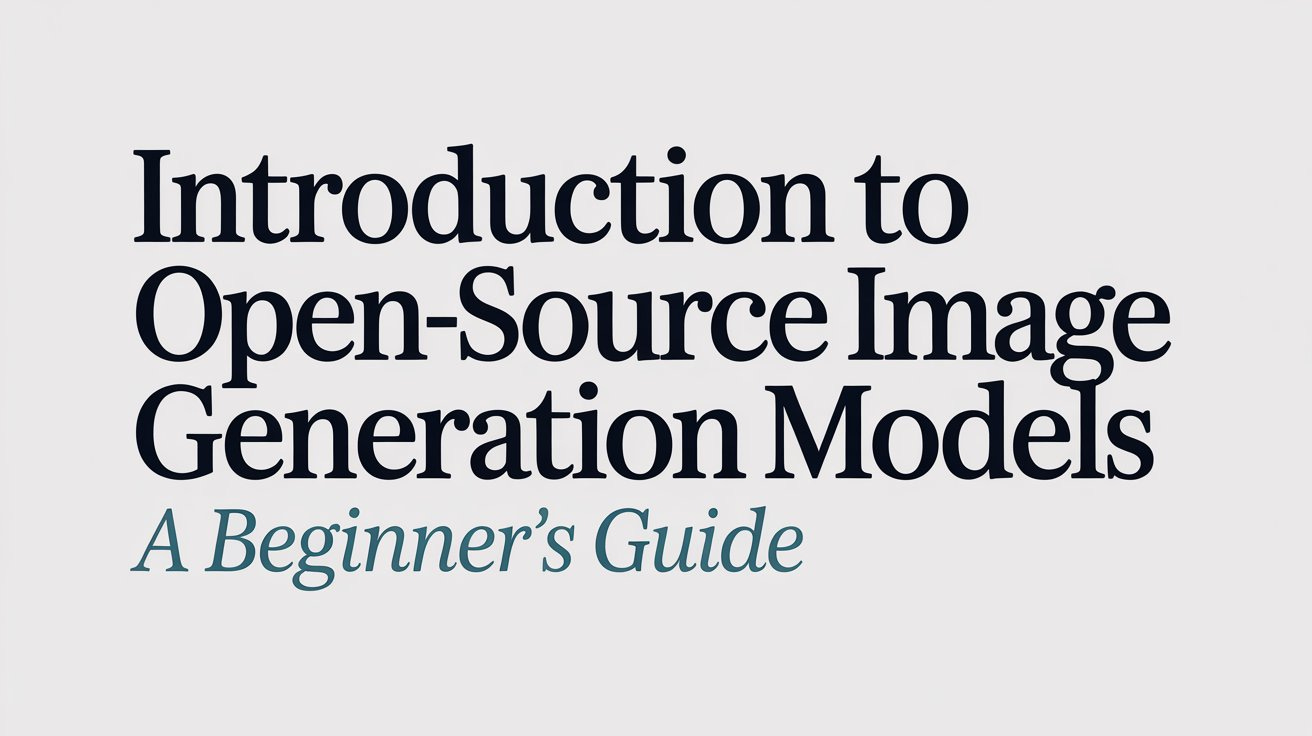
It's interesting how you've really demistified the open-source image generation scene. I particularly resonated with your point about putting creative control directly in users hands, free of charge and open for customization. Honestly, avoiding those pesky pay-per-image fees or strict usage rules feels like a breath of fresh air. So well explained!
Thanks for the insight