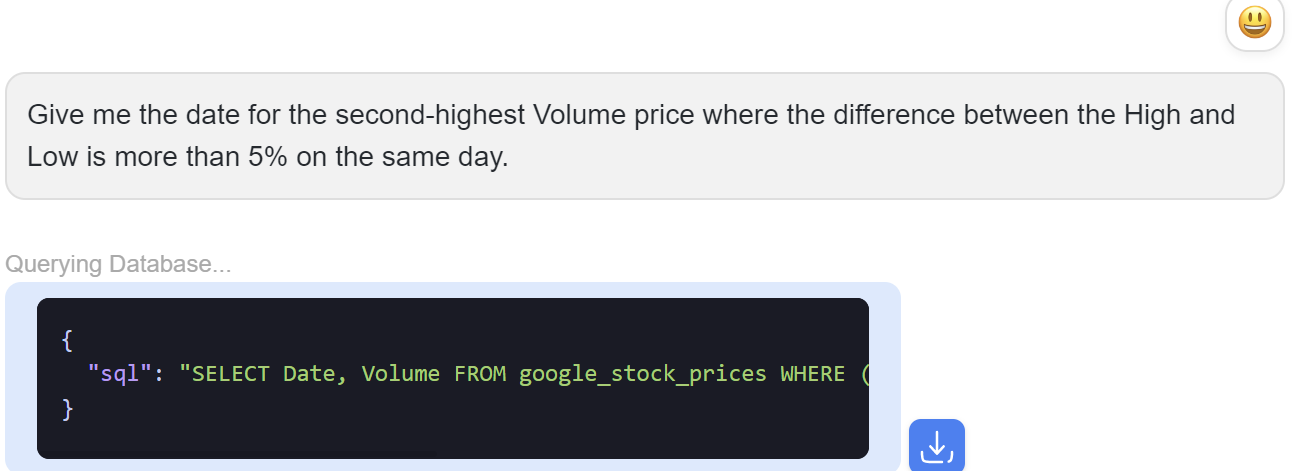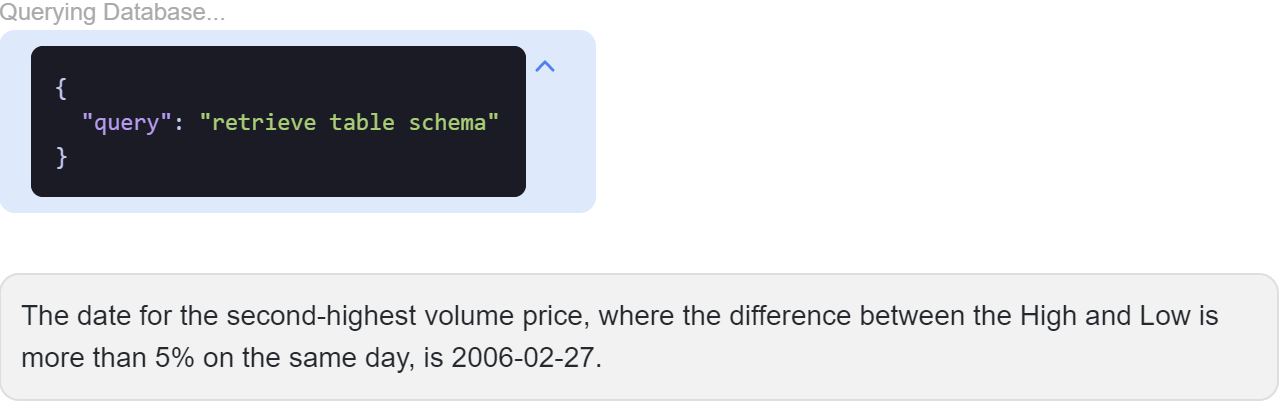SQL AI Tools Comparison Review: Text2SQL.ai, AI2Sql, and AskYourDatabase
Which SQL AI tools should you use?
Data analysis is always the heart of any data activity, as the result gained is important for any follow-up decision. That’s why it’s necessary to quickly and accurately acquire insight from our data.
In the modern era, data is commonly stored in the database, and we use relational database language such as SQL to extract the data. However, we might have cases where we don’t have time to do complex queries or transform our raw data into comprehensible reports.
In the case above, we can rely on the power of generative AI to get the desired results. For our requirements, SQL AI tools are the perfect ones to solve the problem.
SQL AI tools are designed to converse with our relational database and provide output following our prompt. The benefit of using SQL AI tools, including:
Minimize time for querying,
Improve analysis accuracy,
Generate insight and complete reports from simple prompts.
With the clear benefits of SQL AI tools, we must learn how to use them. That’s why this article will discuss and evaluate the current SQL AI tools we can use to improve our work.
In our discussion, we will evaluate three different tools including:
Text2SQL.ai
AI2Sql
AskYourDatabase
With that in mind, let’s get into it.
Data Preparation and Tasks
In this article, we will use the Google Stock Price dataset from Kaggle and store the data using the MySQL database. I would assume that the reader already has SQL knowledge and can manipulate data within the database.
For the testing, we would try out several tasks that are common when we are working with the SQL, including:
Complex query to gain insight,
Develop data visualization from the insight.
I also assume that the useability is for individual usage and not for team collaboration, as I see all the tools were not yet suitable for the task.
Text2SQL.ai
Introduction
The first tool we would try out is the Text2SQL.ai. It’s a tool that provides query generation and explanation from the prompt we give. It’s not limited to the SQL query but extends to the Excel Formula and Regex.
Hands-on usage
The Text2SQL.ai dashboard is not hard to use, and all the primary usage information is in the sidebar. You can see the dashboard in the image below.
To use the Generate SQL dashboard, you can explain what you want to achieve. The best result is when you give the table schema, but you need to input them manually.
That’s why we need to provide the table schema, which should be like this.
google_stock_prices (Date, Open, High, Low, Close, Adj_Close, Volume)Then, we tried to use the tools and asked the questions we wanted. For example, I ask for the following analysis.
Give me the date for the second-highest Volume price where the difference between the High and Low is more than 5% on the same day.The tool instantly generates the SQL query within their dashboard.
SELECT Date
FROM google_stock_prices
WHERE Volume = (
SELECT MAX(Volume)
FROM google_stock_prices
WHERE Volume < (
SELECT MAX(Volume)
FROM google_stock_prices
)
)
AND (High - Low) > (0.05 * High)That’s all you need to do to get the whole query. You need to copy the query and execute it in your database. I tested them, and they’re working fine.
Evaluation
Text2SQL is a simple tool that instantly generates SQL, Excel formulas, and Regex. It provides a friendly dashboard and explanation of usage, which is suitable for new users. Price-wise, it’s between $4 to $17 monthly, depending on your payment method—with a free 7-day trial.
The disadvantage of Text2SQL is its simplicity. As a simple tool, it lacks connection with the actual database. Additionally, we need to provide our table schema manually to get the best result—which might not be that friendly for beginner or non-technical users.
Text2SQL is a simple tool to generate SQL queries, but it lacks advanced usage for non-technical users, requiring more accessible data analysis and reporting.
AI2Sql
Introduction
The second tool we would evaluate is AI2Sql. Similar to the previous entry, this tool provides a way to quickly generate SQL queries from our prompt and according to the schema we have.
However, there are a few additional features that AI2Sql provides, including database connection, CSV querying, data insight, and more. However, the main part still provides SQL query generation.
Hands-on usage
The AI2Sql dashboard is a bit complicated compared to the previous entry, as they have more features. However, I think technical users would learn it fast.
To get the SQL query, we need to provide our table schema. You can provide it manually or using the connector (albeit limited to the Pro subscription user).
For easier usage, go to Your Tables selection and follow their instruction to add your table schema.
From there, you can navigate to the SQLBot section and ask questions. I would ask questions similar to my previous example, and here is the result.
SELECT Date
FROM google_stock_prices
WHERE (High - Low) > (0.05 * Close)
ORDER BY Volume DESC
LIMIT 1 OFFSET 1;The result seems simpler than the previous example, and I have validated that the query works well in my database.
Other functions are still available to try, such as SQL query explanation and fixer. Also, you can try the Data Insight Generator, which is a question generator based on the dataset name we provide.
Evaluation
AI2Sql provides many more features, such as database connection and question generation. The result is also considerably excellent and easy to access. Price-wise, it costs from $9 to $24 with a 7-day free trial—where some features are locked behind the pro subscription.
Some disadvantages I see from the AI2Sql are that it is a little bit unfriendly for non-technical users as it only serves to generate SQL queries from our schema. It means we need to know a little about SQL, which might not be for everyone. Also, it doesn’t provide more advanced data analysis as the purpose is only to generate SQL queries.
I think it’s a much more advanced tool than Text2SQL.ai because of additional features, but it might be used for people who already know about SQL.
AskYourDatabase
Introduction
The last tool we would try out is AskYourDatabase. Unlike the previous tools, this tool provides a direct connection to your database and a chatbot conversation UI for our needs.
It means the main feature is we get the output when we input the prompt instead of generating the SQL query to execute. We could interact with our database by using the UI powered with ChatGPT.
Hands-on usage
You can use AskYourDatabase in two ways—Desktop application or ChatGPT Plugin. For this example, I would use the desktop application you can download from the website.
Once you download the application, you only need to connect your database to the AskYourDatabase application by providing the connection information. For the whole connection input, you could consult the documentation.
Once you get into the connection, you could start discussing with the tools to get what you want. For example, I would ask the same thing I did with the previous tools.
The example above would provide the query, but they would automatically execute it to provide the output.
Another example I would try is to initiate a data visualization coming from our database. In this example, I want the tool to provide me with the line plot from
The result is instantly available in our application and ready to download. You could provide more information in the prompt if you need more detail. It’s also possible to get the Entity-Relationship Diagram if you have multiple tables.
You can also perform a more advanced analytic process with AskYourDatabase. For example, I ask them to create a forecast based on my data.
The chatbot then tries to do forecast analysis and produce the forecast output. We would also ask for the base Python code used for the analysis.
If necessary, we can also ask the chatbot to explain how the whole code works.
Evaluation
AskYourDatabase provides an interactive ChatBot UI to provide insight from your database instead of generating the SQL queries for us to execute. By asking the question and information to the tool, we can get the details we need swiftly without manually copying the table schema. For example, data analysis or data visualization.
One disadvantage of AskYourDatabase is that the price is higher, between $23 to $49 monthly. Using it freely via the ChatGPT plugin is possible, but the data safety isn’t as secure as the desktop application.
Overall, AskYourDatabase is perfect for technical and non-technical users as the UI provides an easy-to-use method to get the required insight and report.
Conclusion
SQL AI tools would provide value if you are a data professional requiring a quick yet detailed database analysis. In this article, we try to discuss three tools:
Text2SQL.ai
AI2Sql
AskYourDatabase
By evaluating the tools, it is recommended to use Tex2SQL.ai for quick SQL query generation. At the same time, it’s preferable to use AskYourDatabase as the value is better if you prefer more detailed data analysis and visualization from your database.